Description
An EDI Project will generate a standard EDI Document unless it is customized at the Project Level.
- How can an EDI Document be Customized?
- Standard Template Changes through EDI Management Dashboard
- Types of Customizations within the EDI Management Dashboard
- ISA_InterchangeControlHeader
- GS_FunctionalGroupHeader
- Additional EDI Document Customizations
- Self Service Platform and G-Cases
How can an EDI Document be Customized?
An EDI Document can be customized in one of two ways:
- Project Version Level - Customize the standard template within the EDI Management Dashboard based on an Implementation Guide. Users can make additional changes that apply to every generated EDI Document.
- Test Data Case Level - Customize the EDI Document based on user testing requirements. This method does not alter the standard template for everyone.
Standard Template Changes through EDI Management Dashboard
Because the EDI Project is a standard document, some elements within the ISA Header and Group Header will need to be changed based on an Implementation Guide. Changes made through the EDI Management Dashboard will apply to every generated EDI Document.
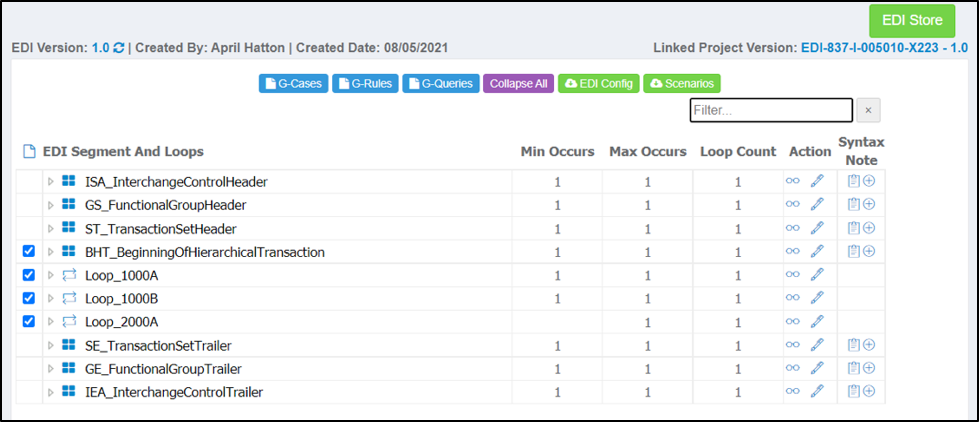
Within the EDI Management Dashboard, users can alter an Element’s (i.e., Attribute’s) generated value or assign a different Generator.
Changing the value within the EDI Management Dashboard will prevent the change from needing to be made for each test case or business scenario set up within the Self Service Platform.
For example, the generated EDI Document or Transaction Set requires the same Sender ID within the ISA_InterchangeControlHeader. A user can make this change within the EDI Management Dashboard.

Types of Customizations within the EDI Management Dashboard
Within the EDI Management Dashboard, users can make the following changes based on an Implementation Guide:
- Enable/Disable Segment, Loops, or Elements
- Remove or add values to an Element
- Change the generated value for an Element
- Assign a different Generator to an Element
ISA_InterchangeControlHeader
Within the ISA InterchangeControlHeader, some Elements (i.e., Attributes) have been assigned default, generic values that may need to be customized based on an Implementation Guide.
The most frequently changed values within the ISA_InterchangeControlHeader include:
- ISA05_IDSenderQualifier – Default value is “ZZ”
- ISA06_InterchangeSenderID – Default value is “SENDER”
- ISA07_IDReceiverQualifier – Default value is “ZZ”
- ISA08_InterchangeReceiverID – Default value is “RECEIVER”

Note: Please note that any Element within the ISA_InterchangeControlHeader can be modified per the Implementation Guide. The Elements displayed above are the ones that are most frequently changed.
GS_FunctionalGroupHeader
Within the GS_FunctionalGroupHeader, some Elements (i.e., Attributes) have been assigned default, generic values that may need to be customized based on an Implementation Guide.
The most frequently changed values within the GS_FunctionalGroupHeader are:
- GS02_IDCodeSender – Default value is “SENDER”
- GS03_IDCodeReceiver – Default value is “RECEIVER”

Note: Please note that any Element within the GS_FunctionalGroupHeader can be modified per the Implementation Guide. The Elements displayed above are the ones that are most frequently changed.
Additional EDI Document Customizations
Sometimes, a change may need to be made to other Segments/Loops within the EDI Document at the Project Version Level, but only if it applies to every generated EDI Document.
Otherwise, further customizations should occur within the Self Service Platform and not within the EDI Management Dashboard.
Self Service Platform and G-Cases
An EDI document can be customized further for a specific test case or business scenario through the Self Service Platform using Test Data Cases (or G-Cases). Changes at the Test Data Case Level only apply to the G-Case and not the entire EDI Project.
