Description
The NameGen Generator generates different types of names (first, last, male, or female). There are 1,000 male names, 3,000 female names, and 10,000 last names, which provide 40,000,000 possible name combinations.
In This Article
- Generator Parameters
- Video Tutorial
- How to Use the NameGen Generator
- Example 1 - Random Capitalized First Names
- Example 2 - Descending Uppercase Last Names
- Example 3 - Ascending Lowercase Male Names
Generator Parameters
The following parameters may be configured for the NameGen Generator. Items with an asterisk* are required.
- nameType* - Determines what types of name is generated: firstName, lastName, maleName, or femaleName.
- caseType* - Determines how the characters in each name will be cased: capitalize, upperCase, or lowerCase.
- sortOrder* - Determines the order in which the names will be generated: random, ascending, or descending.
- seed - Using the seed will ensure that the same random data is generated each time data is generated.
- waitAmount* - Defines the number of iterations the Generator should wait (pause) before moving to the next value in the list.

Video Tutorial
The following video can be used to see a quick tutorial on how to use the NameGen Generator:
How to Use the NameGen Generator
The user must create an Attribute and assign the NameGen Generator to it. Alternatively, the user can assign/replace the Generator if the Attribute already exists.
Note: By default, GenRocket will assign the NameGen Generator to any Attribute with "name" in its Attribute name, including any called name, first name, or last name.
Step 1 - Create an Attribute for a selected Domain in your Project- Click on the Add Attribute button in the left panel of the Domain Dashboard.

- Enter a Name for the Attribute and then click the Save button.

Step 2 - Assign the NameGen Generator to the Attribute
The user will be redirected to the Attribute Dashboard after creating the new Attribute. Generator information can be found at the bottom of the dashboard for the selected Attribute:
Note: If the Attribute name contains "name," then the NameGen Generator will be assigned automatically, as shown below:
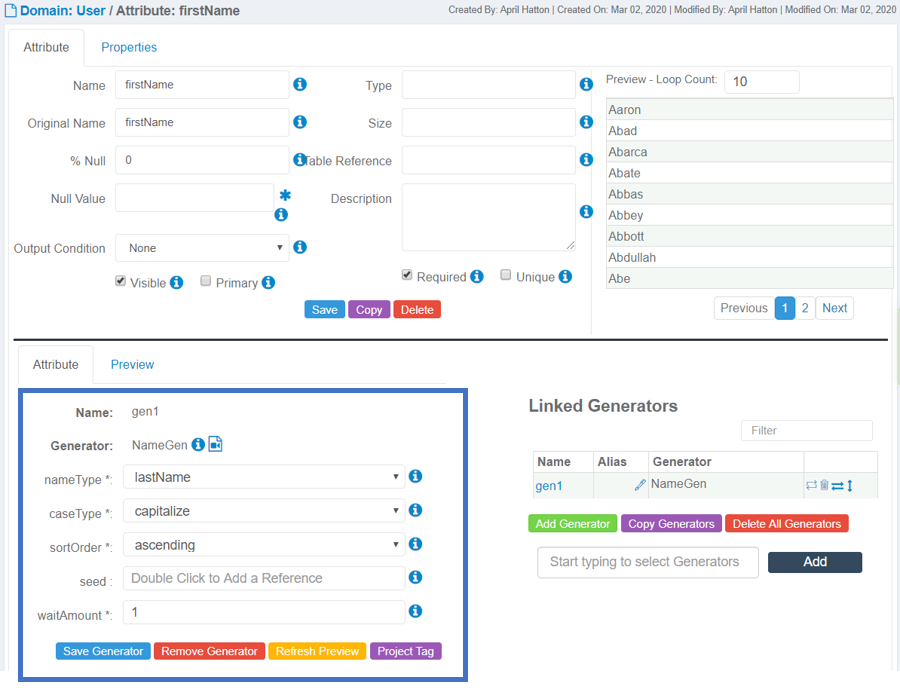
If a different Generator has been assigned, the user must remove the current one and assign the NameGen Generator to the Attribute. More information can be found in this help article: How Do I Assign a Different Generator to an Attribute?
Step 3 - Configure the Generator Parameters
Use the drop-down menus and fields to configure the required parameters for the NameGen Generator. Click the Save Generator button to save your changes. Parameter descriptions can be found at the beginning of this article.



Step 2 - Assign the NameGen Generator to the Attribute
The user will be redirected to the Attribute Dashboard after creating the new Attribute. Generator information can be found at the bottom of the dashboard for the selected Attribute:
Note: If the Attribute name contains "name," then the NameGen Generator will be assigned automatically, as shown below:
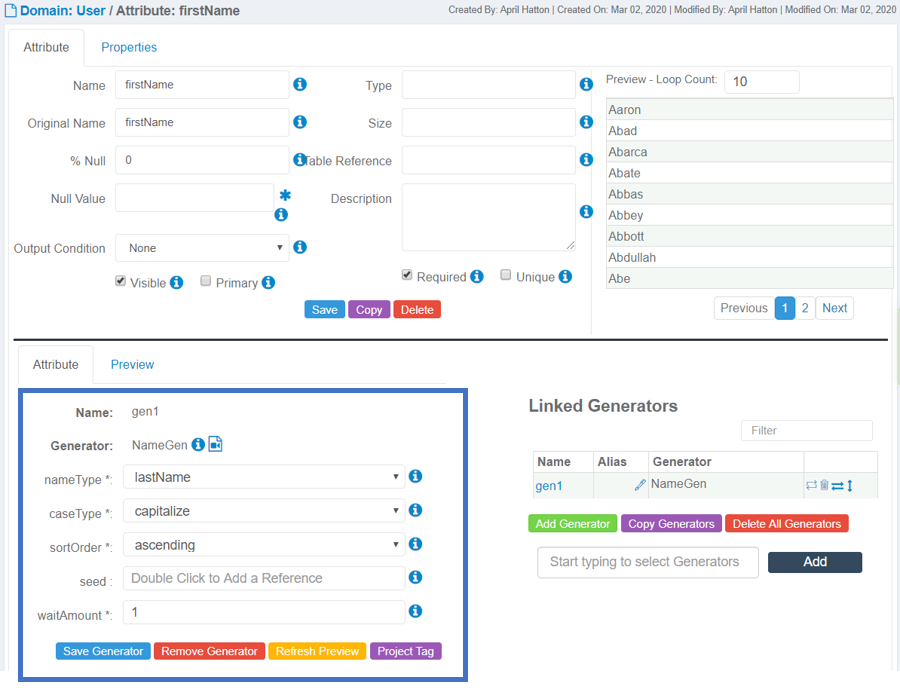
If a different Generator has been assigned, the user must remove the current one and assign the NameGen Generator to the Attribute. More information can be found in this help article: How Do I Assign a Different Generator to an Attribute?
Step 3 - Configure the Generator Parameters
Use the drop-down menus and fields to configure the required parameters for the NameGen Generator. Click the Save Generator button to save your changes. Parameter descriptions can be found at the beginning of this article.

Example 1 - Random Capitalized First Names
The following configuration can be used to generate random capitalized first names for an Attribute using the NameGen Generator:

Sample Output

Example 2 - Descending Uppercase Last Names
The following configuration can be used to generate descending uppercase last names for an Attribute using the NameGen Generator:

Sample Output

Example 3 - Ascending Lowercase Male Names
The following configuration can be used to generate ascending lowercase male names for an Attribute using the NameGen Generator:

Sample Output

